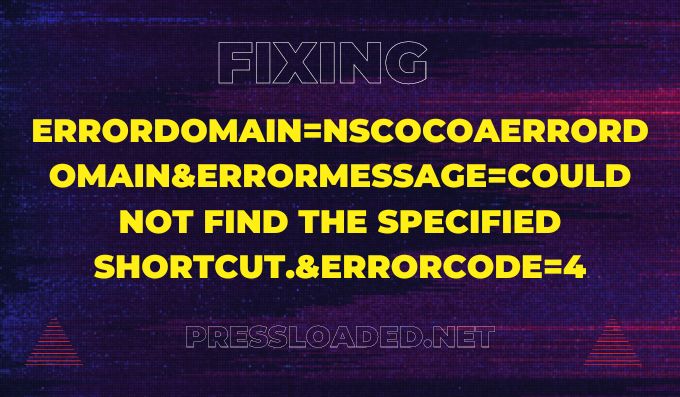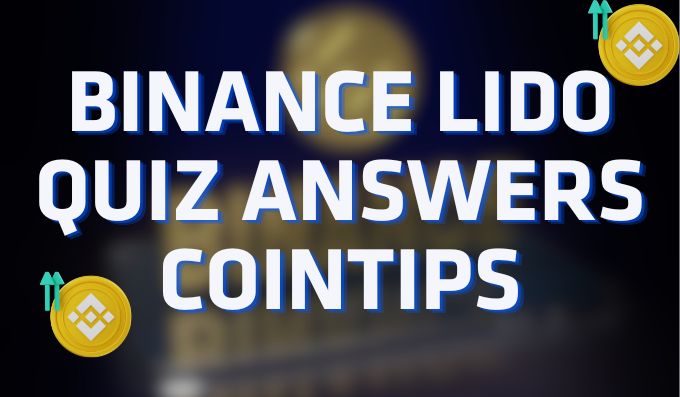You can open an OPay account by using the OPay app or *955# USSD code. Upon opening your OPay account, the phone number used during registration automatically becomes the user’s account number.
Like many others, OPay Digital Services Limited allows potential users to open an account using verified identities. Some of these include name, Bank Verification Number (BVN), and other personal details. In any case, here is a detailed way to open an OPay account and get a verified account number which can be used to make transactions and save money, among other things.
OPay Account Opening Process
To open an OPay account, the mobile-based platform does not require one to visit any bank or meet up with a banking agent. The basic requirement is to download the banking app or use the USSD code. Below are the summed-up processes to follow:
Download the OPay App on an Android device using Google Play or the iOS (Apple) app stores.
Install the app on your device and click the “Register” button to begin the registration process.
Alternatively, you can also use the OPay Magic code to install the app on your phone. To achieve this, dial *955# and wait for the message pop-up containing a link to which you can install the app and create an account.
Sign Up on the App using your functional phone number.
Promptly, a non-disclosure phone number authentication code will be sent to your phone.
- Input the code into the space provided below the phone number to confirm
- Set a password, create a Wallet Account, and wait for a confirmation process page
- You would then be required to set a strong PIN which is supposed to cover transactions made on the platform.
- After all of these, you will need to go to the next phase of your registration, and it requires entering personal details.
The Second Step to Follow in Opening an OPay Account
Once the PIN is set, the next steps will require face-capture (optional process)
Insert a customer identification document whether an ID Card, driver’s license, and other forms of identification.
Set Up a wallet and transaction PIN
Next, you will be required to set up a six-digit transaction PIN different from your login PIN at the initial process; This will automatically be the PIN a customer will use to confirm any transaction made associated with the OPay account.
Fund Your OPay account to activate it
Note that you should link your OPay account to your bank account
Begin making transactions with your account, such as utility bill payments, transfers, and shopping online, as well as many other transactions.
Requirements to Open and OPay Account
Before downloading the App, here are some requirements that an intending OPay account customer must have:
- A valid ID Card
- The valid ID Card required could either be an International Passport, Driver’s license, National ID Card, or Voter’s Card.
This requirement is essential to meet the KYC (Know Your Customer) regulations which entail the customer’s name, Date of Birth, Nationality, Occupation, Phone number, and Address.
Note: Any underage customer below the age of 18 is prohibited from using the service.
Customer’s Personal Information: This requirement is strictly confidential as per the Data Protection Regulation Act in Nigeria. It is important that whatever information that you give is true.
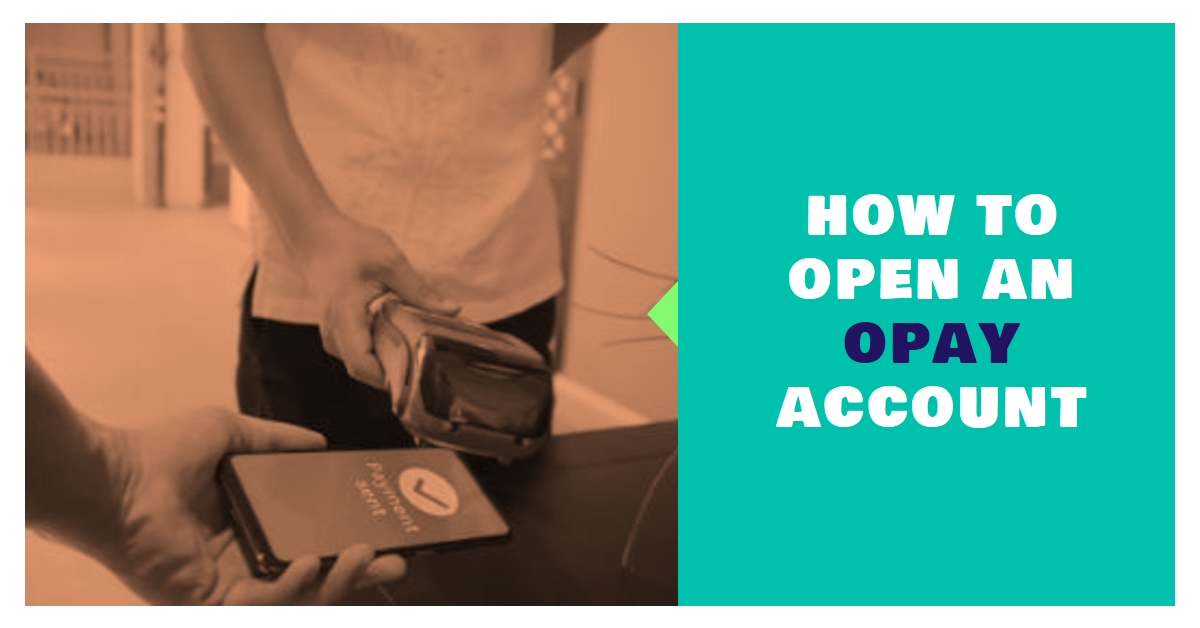
This information includes:
- Phone number.
- Email address.
An optional requirement is also providing a close-up selfie of the customer, Optional Bank Verification Number (BVN)
What is the Code to Open an OPay Account?
The code to open an OPay account is *955#. Using the OPay USSD code is an alternative route to using the online App for the account opening process. A welcome fee of N10 will be charged before any process can continue.
You can use this code on any mobile device, and it is available on MTN, Glo, Airtel, and 9mobile.
With this same *955# code, customers can withdraw, transfer, make bill payments, save, and borrow money from OPay.
Is My Phone Number My OPay Account Number?
Your registered phone number on OPay automatically becomes your account number.
The 10-digit number, which serves as an account number, is used to receive money from other banks and a mutual OPay account into your account.
For example, if your phone number is a collection of eleven digits, your account number will be the last ten digits excluding the first number (which is mostly “0”).
To confirm your account number on the app, log in to your account and locate your customer profile on the dashboard by the top left on the homepage. Your account number will be displayed on the screen.
How Much Can OPay Account Hold Without BVN?
On an OPay account, it is possible to open and have a functional account without linking your BVN. An account without a linked BVN can hold a maximum amount of N300,000 and a maximum transaction of N50,000. This account belongs to Tier 1.
To be able to make larger transactions on OPay, you must upgrade to higher tiers. First, Click on the option “Account Limits” and upgrade to different tiers provided, such as “Tier 1, Tier 2, or Tier 3”. Also, provide other pending documentation required.
However, in other tiers like Tier 2 and Tier 3, your BVN must be linked to the account.
Tier 2 holds that a customer must provide a BVN and a valid ID card. The account has a daily transaction limit of N200,000 and a maximum account balance of N500,000
While Tier 3 has a daily transaction limit of N5 million and a limitless account balance.
How to Check OPay Account Balance
There are a few ways to check an OPay account balance. This can be done by using the USSD magic code, through the institution’s app, and by mail. To check, follow these steps:
Dial *955# Select the “my balance” option displayed on your screen as part of a multiple breakdown.
Input your OPay PIN (4-digit code) The next pop-up will be your displayed account balance.
A shorter route for checking your account balance is by dialing *955*0# OR You can log in to your account on the OPay app to view your account balance. Usually, it is displayed boldly on the app homepage.
In addition, you can check your account balance using the OPay instant and fast debit card. This debit can be used on ATM or Point of Sales (POS).
How to Block an OPay Account
There are two ways to block an OPay account. It can either be by using the OPay website or by requesting an account deletion via an email portal. Before you delete your OPay account, consider that when the process is finalized, you will not have access to the account information or any previous transaction details.
Using the OPay App to Block an Account
First, use your Login details (phone number and password) to enter your OPay account Withdraw all funds from all your OPay app wallets you are registered before you process your account deletion.
On the app, locate the OPay customer support team on the in-app support channel Select either chat or email the customer care center and explain why you would like to block your account.
The customer care representative will promptly assist in processing and confirming your blocking on request.
Using the Email to Block an OPay Account
To block the account via email, open the OPay customer support team email address a lodge your complaint or reason clearly as to why you would like to block your account Also, provide your full name, e-mail address, and any requested details the customer support team needs for verification Send the email and await a response and confirmation of the process.
Apart from the fact that you can block your OPay account, the institution can, on its own.
Block your account for the following plausible reasons:
Your account may be flagged in case of a suspicious transaction, reports of fraud against your account, or repeated password and PIN errors.
Your account may be blocked due to failure to complete your KYC registration and get verified Long-term inactive Account; By rarely using the OPay account, it is liable to be blocked based on lack of use.
Unlinked account to BVN; By not linking your account to a BVN, you may not be able to receive a large amount of money into an account. Such amounts are going to be flagged on received into the account.
Accessing the account using an unregistered device may cause your account to be liable for being flagged off as suspicious and therefore be blocked.
How To Delete an OPay Account
To delete your OPay account, you will be required to take the same measures as in blocking your account.
After deleting your account, you will no longer have access to the account or any data associated with the account. It is important to also withdraw all funds from the account as you will not be able to recover them after the account has been deleted.
Here are the procedures for deleting your OPay account.
First, log in to your email that is associated with the account and compose an email stating the reason for the email to the OPay contact customer support. The customer care representative will put you through the process of deleting your OPay account.
Again, after deleting the account, you will not be able to recover the account.
How to Unlock My OPay Account
To unlock or unfreeze your OPay account, you are required to log into your account, complete any pending registration process, and upgrade your KYC (Know Your Customer) level.
On the OPay account homepage, locate the option “Me” in the App’s bottom right position and complete any pending registrations.
You can also contact the OPay customer support team or an OPay agent who will help direct you on how to unlock your account.
Documentation Necessary for Unlocking an OPay Account One must supply the financial institution with a utility bill for proof of address.
Provide your BVN and ensure that it is linked to your account Ensure to provide an ID type and number to your account Avoid account dormancy by using the account often Keep your account details private and away from illegal activities.
Luckily, unlocking a locked OPay account may take less than 24 hours. All you have to do is submit all the required documentation necessary to an OPay agent for verification.
How to Retrieve My OPay Account
Retrieving an OPay account due to the loss of a password is possible. However, it is not possible to retrieve your deleted OPay account as all data associated with the account will be wiped away.
The best solution is to contact the customer support team with your complaint. Recovering an OPay account from a forgotten password entails the following steps:
The first step is to Log in to the app and enter your phone number as registered.
Right below it, click on the option of “Forgot Password”. Luckily, it is straightforward from here.
You will receive an OTP sent to your registered OPay phone number. Enter the OTP number in the appropriate space given and verify.
Next, you will be required to create a new password and confirm it the second time for confirmation, On your next Login, it will take you directly to your recovered page.
I Lost My OPay Number, What Should I Do?
On the occasion that you lose your OPay registered number, you may be required to use any email associated with the account and password to log in.
On successful login, change the number registered on the account promptly to avoid future problems that may arise.
You can also get in contact with the OPay customer support team to get further help and the creation of a new account number using a new phone number. Before this, note that you may be required to provide an affidavit to help OPay change your phone number as well as the account number.
Also, you can block your lost phone number instantly to prevent anyone from using the USSD code without authorization.